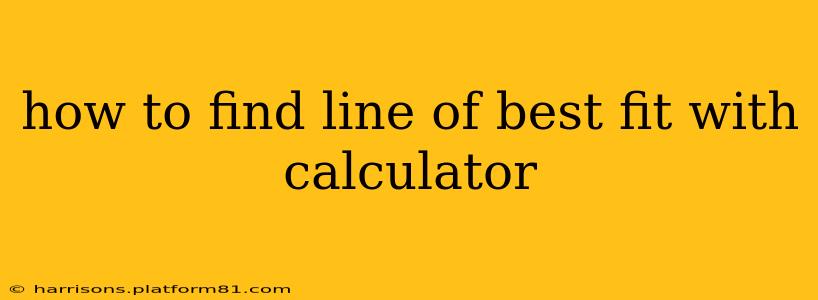How to Find the Line of Best Fit with a Calculator
Finding the line of best fit, also known as linear regression, is a straightforward process with the help of a graphing calculator. While the exact steps vary slightly depending on the calculator model (TI-83, TI-84, Casio fx-991EX, etc.), the general principles remain the same. This guide will cover the common methods and highlight key considerations.
Before you begin, ensure you have your data points organized as (x, y) pairs. These represent your independent (x) and dependent (y) variables.
Using a TI-83/84 Calculator
These are popular choices for students. Here's how to perform linear regression on a TI-83/84:
-
Enter your data: Press
STAT, then selectEdit. Enter your x-values in L1 and your corresponding y-values in L2. -
Calculate the regression: Press
STAT, move to theCALCmenu, and selectLinReg(ax+b). This will perform a linear regression calculation in the form y = ax + b, where 'a' is the slope and 'b' is the y-intercept. -
Interpret the results: The calculator will display the values of 'a' (slope) and 'b' (y-intercept). This gives you the equation of your line of best fit: y = ax + b. It will also provide the correlation coefficient (r), which indicates the strength and direction of the linear relationship. A value close to +1 or -1 indicates a strong linear correlation, while a value close to 0 indicates a weak correlation.
-
Display the equation on a graph (optional): After calculating the regression, you can graph the line of best fit. Press
Y=, enter the equation using the calculated values of 'a' and 'b', and then pressGRAPH.
Using a Casio fx-991EX Calculator (or similar)
Casio calculators often have a dedicated regression function. The steps might differ slightly based on your model, but the general approach is similar:
-
Enter your data: Most Casio calculators require you to enter data in a statistical mode. Look for a button labeled "MODE" or "SETUP," and then select the statistical mode. Enter your x and y values in the designated registers.
-
Access the regression function: Once your data is entered, typically there's a function dedicated to linear regression. Look for options like "Linear Regression" or a symbol representing it (often a straight line).
-
Calculate and interpret: The calculator will present the slope ('a'), y-intercept ('b'), and correlation coefficient (r). Use these to write the equation of the line of best fit: y = ax + b.
What if my calculator doesn't have a dedicated linear regression function?
Some simpler calculators might not have a built-in linear regression function. In such cases, you'll need to use alternative methods, such as:
- Spreadsheet software (e.g., Excel, Google Sheets): These programs have built-in functions to calculate the line of best fit.
- Online calculators: Many free online calculators perform linear regression; simply input your data points.
Understanding the Results
The line of best fit minimizes the overall distance between the line and all your data points. It’s a powerful tool for prediction and understanding trends within your data. Remember that the line of best fit doesn't necessarily pass through all data points; it aims to represent the general trend.
Frequently Asked Questions
How do I interpret the correlation coefficient (r)?
The correlation coefficient (r) measures the strength and direction of the linear relationship. A value of +1 indicates a perfect positive correlation (as x increases, y increases), -1 indicates a perfect negative correlation (as x increases, y decreases), and 0 indicates no linear correlation. Values between -1 and +1 represent varying degrees of correlation.
What if my data doesn't fit a linear model well?
If your data points show a clear curve instead of a straight line, a linear regression might not be appropriate. Consider other regression models (quadratic, exponential, etc.) if your data suggests a non-linear relationship.
Can I find the line of best fit by hand?
Yes, although it's more time-consuming. You can use formulas for calculating the slope and y-intercept, but a calculator is far more efficient, especially for larger datasets.
By following these steps and understanding the output, you can effectively use your calculator to find the line of best fit for your data and draw meaningful conclusions. Remember to consult your calculator's manual for specific instructions relevant to your model.