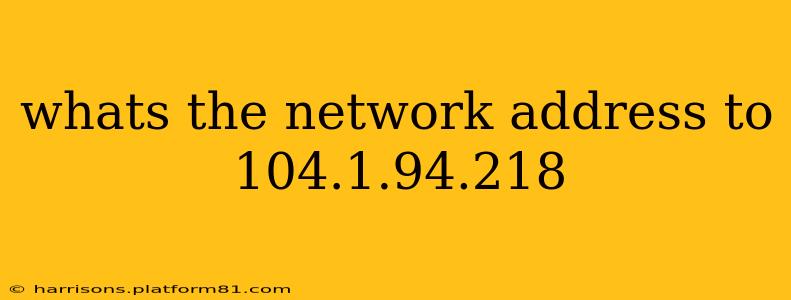Finding the Network Address for 104.1.94.218
Determining the network address for an IP address like 104.1.94.218 depends entirely on the subnet mask used on that network. There's no single answer without knowing the subnet mask. The subnet mask dictates how many bits of the IP address are used to identify the network and how many are used to identify the host within that network.
Let's break down how to calculate the network address:
Understanding IP Addresses and Subnet Masks
An IP address (like 104.1.94.218) is a 32-bit number, typically represented in dotted decimal notation (four sets of numbers separated by periods). A subnet mask is another 32-bit number that, when applied to the IP address, divides it into network and host portions.
The Calculation
To find the network address, you perform a bitwise AND operation between the IP address and the subnet mask. This operation compares corresponding bits in both numbers:
- If both bits are 1, the result is 1.
- If either bit is 0, the result is 0.
Because this calculation is generally done at the network layer and handled automatically by routing equipment and operating systems, you rarely need to perform it manually. However, understanding the concept is crucial for network administration and troubleshooting.
Examples:
Let's illustrate with a few common subnet masks:
-
Subnet Mask: 255.255.255.0 (Class C, /24): This is a very common subnet mask. In this case, the network address would be 104.1.94.0. The last octet (218) is ignored because the subnet mask zeros out those bits.
-
Subnet Mask: 255.255.252.0 (/22): With this subnet mask, the calculation gets a bit more involved. You'd need to convert both the IP address and the subnet mask to binary, perform the bitwise AND, and then convert the result back to dotted decimal notation. The resulting network address would be 104.1.92.0.
-
Subnet Mask: 255.255.0.0 (/16): This would result in a network address of 104.1.0.0.
How to Find the Subnet Mask:
To determine the actual network address for 104.1.94.218, you need to find the subnet mask used on the network where this IP address resides. This information can usually be obtained from:
- Network administrator: The person responsible for managing the network should know the subnet mask.
- Router configuration: If you have access to the router's configuration, the subnet mask will be listed in its settings.
- Operating system information: On a device with the IP address 104.1.94.218, you can use command-line tools (like
ipconfigon Windows orifconfigon Linux/macOS) to find the subnet mask.
Without knowing the subnet mask, it's impossible to definitively determine the network address. The examples above show how different subnet masks lead to different network addresses for the same IP address.