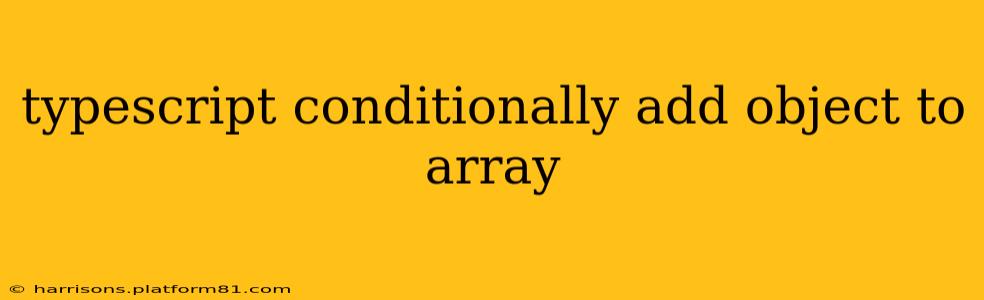Adding objects to arrays conditionally in TypeScript is a common task, crucial for maintaining data integrity and building robust applications. This guide explores various approaches, focusing on efficiency, readability, and best practices. We'll cover several methods, addressing common scenarios and potential pitfalls.
Understanding the Core Challenge
The fundamental challenge lies in determining when an object should be added to an array based on specific criteria. This often involves checking object properties, comparing values, or evaluating external conditions. Let's illustrate this with a practical example. Imagine you're managing a list of user accounts, and you only want to add accounts that are active.
Methods for Conditional Object Addition
Here are several effective ways to conditionally add objects to arrays in TypeScript:
1. Using push() with a conditional check
The most straightforward approach involves using the push() method within an if statement. This directly adds the object to the array only if the condition is met.
interface User {
id: number;
isActive: boolean;
name: string;
}
let users: User[] = [];
const newUser: User = { id: 1, isActive: true, name: "Alice" };
if (newUser.isActive) {
users.push(newUser);
}
console.log(users); // Output: [{ id: 1, isActive: true, name: "Alice" }]
This method is highly readable and easily understood, making it ideal for simple conditional logic.
2. Using the ternary operator for concise code
For more compact code, the ternary operator provides a concise alternative:
let users: User[] = [];
const newUser: User = { id: 2, isActive: false, name: "Bob" };
newUser.isActive ? users.push(newUser) : null; //Add only if isActive is true
console.log(users); // Output: [] (Bob is not added because isActive is false)
While shorter, excessive use of the ternary operator can reduce readability, so use it judiciously.
3. Filtering an array before adding (for multiple objects)
If you need to add multiple objects conditionally, filtering an array of potential candidates before adding them to the main array can be more efficient.
let users: User[] = [];
const newUsers: User[] = [
{ id: 3, isActive: true, name: "Charlie" },
{ id: 4, isActive: false, name: "David" },
{ id: 5, isActive: true, name: "Eve" },
];
const activeUsers = newUsers.filter(user => user.isActive);
users.push(...activeUsers); //Spread syntax adds all elements of activeUsers
console.log(users); // Output: [{ id: 3, isActive: true, name: "Charlie" }, { id: 5, isActive: true, name: "Eve" }]
This method is particularly efficient when dealing with a large number of potential additions.
4. Using reduce() for functional programming style
For a more functional approach, reduce() can elegantly handle conditional additions:
let users: User[] = [];
const newUsers: User[] = [
{ id: 6, isActive: true, name: "Frank" },
{ id: 7, isActive: false, name: "Grace" },
];
users = newUsers.reduce((acc, user) => user.isActive ? [...acc, user] : acc, users);
console.log(users); // Output: [{ id: 6, isActive: true, name: "Frank" }]
This style enhances code readability for those familiar with functional programming.
Choosing the Right Method
The best method depends on your specific needs and coding style. For single object additions with simple conditions, push() with a conditional check offers clarity. For multiple objects or more complex conditions, filtering or reduce() provide greater efficiency and maintainability. Remember to prioritize readability and maintainability while ensuring your code efficiently handles conditional object additions to your arrays.
Frequently Asked Questions (FAQ)
How do I handle complex conditional logic?
For complex conditions involving multiple factors, it is best to extract the conditional logic into a separate function. This improves readability and makes the code easier to maintain.
function isUserEligible(user: User): boolean {
return user.isActive && user.age >= 18 && user.hasAgreedToTerms;
}
// ...rest of your code using isUserEligible function for condition checking...
What if I need to add the object to a different array based on the condition?
You can use if/else statements or a switch statement to direct the object to the appropriate array based on your conditions.
let activeUsers: User[] = [];
let inactiveUsers: User[] = [];
const newUser: User = { id: 8, isActive: false, name: "Heidi" };
if (newUser.isActive) {
activeUsers.push(newUser);
} else {
inactiveUsers.push(newUser);
}
Can I use a conditional operator within the push() method directly?
While technically possible, it's generally less readable than separating the conditional logic. Prioritize clear and understandable code over excessively compact syntax.
By understanding these methods and best practices, you can confidently and efficiently manage conditional object additions in your TypeScript projects. Remember to choose the approach that best balances readability, maintainability, and performance for your specific situation.