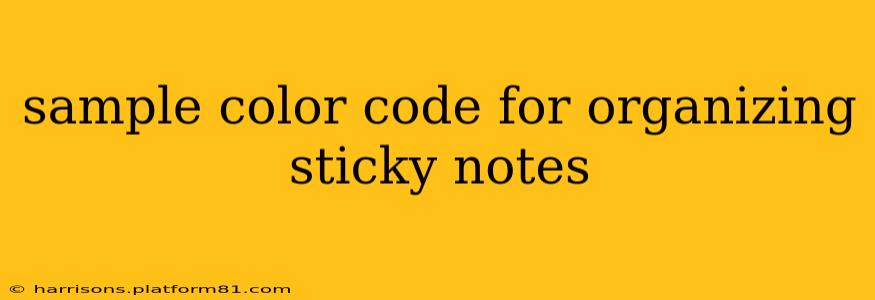Sticky notes are a fantastic tool for brainstorming, project management, and everyday organization. But with a stack of colorful squares, it's easy to get overwhelmed. Using a consistent color-coding system can transform your sticky note chaos into a vibrant, efficient system. This guide provides sample color codes and strategies to maximize your sticky note organization.
What are the best color codes for sticky notes?
The "best" color code is subjective and depends on your individual needs and preferences. However, associating specific colors with specific task types or projects can significantly improve your workflow. Here are some popular and effective color-coding schemes:
Scheme 1: The Rainbow Method
This simple system uses a spectrum of colors, each representing a different category. It’s visually appealing and easy to remember.
- Red: Urgent/High Priority Tasks - These are the tasks that absolutely must be done immediately.
- Orange: Important/Medium Priority Tasks - These tasks are important but can be tackled later than the red ones.
- Yellow: Ideas/Brainstorming - Use yellow for generating new ideas or brainstorming sessions.
- Green: Completed Tasks - Mark completed tasks in green to visually track progress.
- Blue: Meetings/Appointments - Assign blue to anything related to meetings, appointments, or scheduled events.
- Purple: Research/Information Gathering - Use purple for tasks related to research or collecting information.
- Pink: Personal Tasks - Keep your personal tasks separate with a distinct color like pink.
Scheme 2: The Project-Based Method
This approach uses colors to differentiate between projects. Ideal for managing multiple projects simultaneously.
- Assign a unique color to each project: For example, Project A could be blue, Project B green, and Project C orange. This immediately clarifies which sticky note belongs to which project.
- Use shades of the same color: You can use different shades of the same color for sub-tasks within a project. For example, light blue for high-priority tasks in Project A and dark blue for low-priority tasks.
Scheme 3: The Status-Based Method
This system focuses on the status of a task rather than its priority or project.
- Green: Completed
- Yellow: In Progress
- Orange: Needs Review/Feedback
- Red: Blocked/Requires Action
How do I choose the right color code for sticky notes?
Consider these factors when choosing your color-coding system:
- Your personal preferences: Choose colors you find visually appealing and easy to distinguish.
- Your visual acuity: If you have difficulty distinguishing certain colors, avoid using them in your system.
- Your workflow: Select a system that aligns with your work style and task management approach.
- The number of categories: Choose a system with enough colors to accommodate all your categories without becoming overly complex.
What are some tips for using color-coded sticky notes effectively?
- Keep it consistent: Once you choose a system, stick to it consistently to avoid confusion.
- Use a key: Create a small legend or key to remind yourself what each color represents.
- Be mindful of colorblindness: Choose colors that are easily distinguishable even for individuals with color blindness.
- Keep it simple: Don't overcomplicate your system. A simple, easy-to-understand code is more effective than a complex one.
What if I run out of colors?
If your projects or task types exceed the colors available in your sticky note pack, consider these solutions:
- Use patterns: Combine colors with patterns (e.g., stripes, polka dots) to expand your options.
- Use a combination of colors: Blend colors together, for example, orange/yellow for a task that combines aspects of both categories.
- Use different shaped sticky notes: Square, rectangular, or round sticky notes can further organize your work.
By employing a consistent and well-thought-out color-coding system for your sticky notes, you can unlock a new level of productivity and organization. Experiment with these sample color codes and find the perfect system to match your individual needs and boost your efficiency.