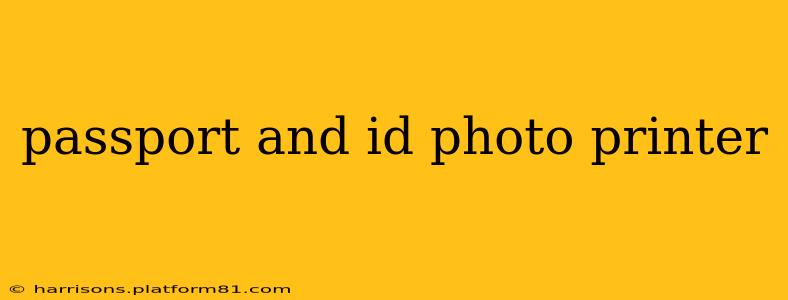Finding a reliable and efficient way to print passport and ID photos can be a challenge. This guide explores the options available, helping you choose the best passport and ID photo printer for your needs. We'll cover everything from dedicated photo printers to using your home printer, addressing common questions and concerns along the way.
What are the Best Printers for Passport and ID Photos?
The ideal passport and ID photo printer needs to meet specific requirements: high resolution for crisp, clear images, accurate color reproduction to match official guidelines, and the ability to print to the precise dimensions required by various authorities. While many printers can print passport photos, some are better suited than others. Generally, you'll find success with:
-
Dye-sublimation printers: These printers offer exceptional color accuracy and image sharpness, making them a top choice for professional-looking passport and ID photos. However, they tend to be more expensive than other options.
-
Inkjet printers: High-quality inkjet printers, especially those with photo-specific ink cartridges, can also produce acceptable passport and ID photos. Look for models with a high DPI (dots per inch) rating.
-
Dedicated photo booths: While not technically printers, these readily available booths often provide a quick and easy solution for obtaining passport-compliant photographs. However, this option often comes with a higher cost per photo.
Can I Use My Home Printer for Passport Photos?
Yes, you can use your home printer for passport and ID photos, but it's crucial to ensure it meets the necessary specifications. Before printing, carefully check the official guidelines for your country or the issuing authority. These guidelines usually specify:
- Image size: The exact dimensions of the photo (usually a square format).
- Resolution: The minimum DPI (dots per inch) required for a clear image.
- Background color: Usually a plain white or light-colored background.
- Image quality: The photo must be sharp, in focus, and free from any blemishes or shadows.
Using readily available templates and software can significantly improve the chances of printing compliant photos. Always test-print on plain paper before using photo paper to ensure the sizing is accurate.
What Paper Should I Use for Passport and ID Photos?
The type of paper used significantly impacts the quality of your passport photos. For optimal results, use:
- Photo paper: Glossy or matte photo paper is ideal for producing vibrant and sharp images. Choose a paper weight suitable for your printer.
- High-quality inkjet paper: Some inkjet printers may require specific paper types; check your printer's manual for recommendations.
Avoid using regular printer paper, as it may result in a less sharp image and may not meet the requirements of the issuing authorities.
How Much Does it Cost to Print Passport Photos at Home?
The cost of printing passport photos at home depends on the type of printer you use and the cost of ink and paper. Inkjet printers generally have lower initial costs but ongoing ink expenses. Dye-sublimation printers have higher upfront costs but potentially lower running costs depending on usage. Factor in the cost of photo paper as well. Compare this cost against using a photo booth or professional printing service to determine the most cost-effective approach for your circumstances.
Where Can I Find Passport Photo Templates?
Many websites and software programs offer free or paid passport photo templates. Ensure the template you choose accurately reflects the specifications required by the relevant authority. Incorrect sizing or format can result in rejection of your application. Searching for "[Your Country] passport photo template" will likely yield many results.
What are the Common Mistakes When Printing Passport Photos at Home?
Common mistakes include:
- Incorrect image size: Ensure your template is accurate.
- Poor image quality: Use a high-resolution image and well-maintained printing equipment.
- Incorrect background color: Ensure the background is a solid, plain white or light color.
- Unclear image: Check the image's sharpness and clarity before printing.
- Using incorrect paper: Use photo paper or paper specified by your printer's instructions.
By avoiding these pitfalls, you can significantly increase the likelihood of your passport photos being accepted. Always check the specific requirements of the issuing authority before printing.
This comprehensive guide aims to help you confidently navigate the process of printing your own passport and ID photos. Remember, always double-check the specific requirements of the issuing authority before printing to ensure your photos are accepted. Using quality equipment and following the guidelines outlined above significantly improves your chances of success.