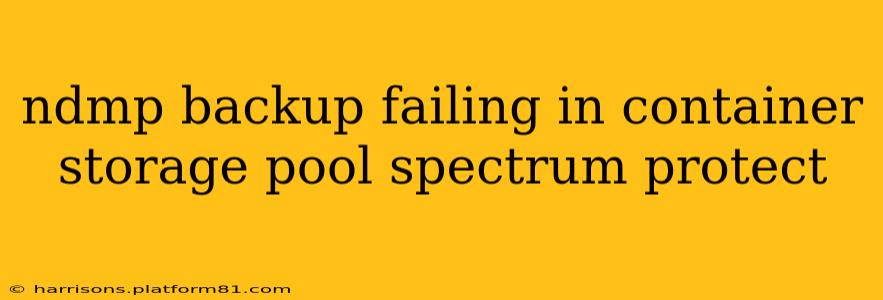Network Data Management Protocol (NDMP) backups are crucial for protecting valuable data, but encountering failures can be frustrating. This comprehensive guide addresses issues with NDMP backups failing when using a container storage pool within Spectrum Protect, providing solutions and preventative measures. We'll explore common causes and offer step-by-step troubleshooting advice to get your backups running smoothly again.
Why is My NDMP Backup Failing to a Container Storage Pool in Spectrum Protect?
Several factors can contribute to NDMP backup failures in a Spectrum Protect environment utilizing a container storage pool. These range from network connectivity problems and storage pool configuration issues to problems with the NDMP server itself and even permissions discrepancies. Let's break down some of the most frequent culprits:
Insufficient Storage Space
This is the most common cause. Before delving into complex troubleshooting, always check the available space in your container storage pool. If the pool is full or nearing capacity, backups will inevitably fail. Monitor storage usage regularly and proactively manage space to prevent this issue.
Network Connectivity Issues
NDMP backups rely heavily on network connectivity between your data source (the NDMP server), the Spectrum Protect server, and the storage pool. Problems like network outages, firewall restrictions, or DNS resolution failures can all interrupt the backup process. Verify network connectivity throughout the entire path. Check for errors in your network logs and ensure all necessary ports are open.
Incorrect Storage Pool Configuration
Improper configuration of the container storage pool within Spectrum Protect can lead to backup failures. Double-check the following:
- Pool Properties: Ensure the storage pool is properly defined and configured within Spectrum Protect. Verify the pool's access paths and permissions.
- Permissions: Confirm that the Spectrum Protect server has the necessary read/write permissions on the container storage pool. Insufficient permissions will prevent successful backups.
- Client Configuration: The NDMP client (the device being backed up) must be correctly configured to communicate with the Spectrum Protect server and the storage pool. Review the client's NDMP settings and ensure they match the server configuration.
NDMP Server Issues
Problems with the NDMP server itself can also cause backup failures. Consider these possibilities:
- Server Resources: Is the NDMP server adequately provisioned with sufficient CPU, memory, and disk I/O resources? High server load can impact backup performance and lead to failures.
- Software Errors: Check the NDMP server's logs for any errors or warnings that might indicate software problems. Ensure the NDMP server's software is up to date and patched.
- Data Corruption: In rare cases, data corruption on the NDMP server might cause backups to fail. Run a filesystem check on the NDMP server to rule this out.
Spectrum Protect Server Issues
Similar to NDMP server issues, problems on the Spectrum Protect server might also be responsible for failed backups.
- Server Resources: The Spectrum Protect server needs adequate resources to manage the backup process.
- Software Errors: Check the Spectrum Protect server logs for errors related to NDMP backups.
- Database Issues: Corruption or other issues with the Spectrum Protect database could impact backup functionality.
Incorrect Client Configuration or Permissions
The NDMP client being backed up requires correct configuration and appropriate permissions.
How Can I Troubleshoot My Failing NDMP Backup?
-
Check Storage Space: Begin by verifying sufficient space in your container storage pool. This is the simplest and often the most effective first step.
-
Review Logs: Examine the logs of the NDMP server, the Spectrum Protect server, and the network devices involved. Look for error messages indicating the cause of the failure. These logs will provide crucial clues.
-
Verify Network Connectivity: Use tools like
pingandtracerouteto check network connectivity between all relevant components. -
Test NDMP Connection: Use the NDMP test utility (if available) to verify communication between the Spectrum Protect server and the NDMP client.
-
Check Permissions: Ensure appropriate permissions are set on the storage pool, the NDMP server, and the client.
-
Restart Services: Restart the Spectrum Protect server, NDMP server, and network devices involved. A simple restart can sometimes resolve transient issues.
-
Review Client Configuration: Verify that the NDMP client is correctly configured to communicate with the Spectrum Protect server.
-
Consult Documentation: Refer to the official documentation for Spectrum Protect and your NDMP server for troubleshooting guidance.
-
IBM Support: If you've exhausted all other options, consider contacting IBM support for assistance.
By systematically checking these points, you should be able to pinpoint the root cause of your NDMP backup failures and implement the appropriate solution. Remember proactive monitoring and regular maintenance are key to preventing future issues.