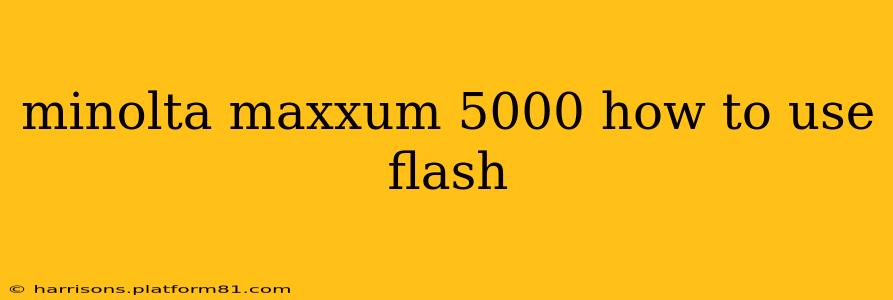The Minolta Maxxum 5000, a powerhouse of 35mm SLR photography, offers versatile flash capabilities that can significantly enhance your images. Understanding how to use its flash system effectively is crucial for capturing stunning photos in various lighting conditions. This guide will walk you through the intricacies of using the flash on your Minolta Maxxum 5000, covering everything from basic operation to advanced techniques.
Understanding the Minolta Maxxum 5000 Flash System
The Minolta Maxxum 5000 utilizes a TTL (Through The Lens) flash metering system. This means the camera's metering system works with the flash to determine the appropriate flash exposure. This automated system simplifies the process, but understanding its components helps you maximize its potential. The system relies primarily on the dedicated Minolta flash units, which communicate with the camera body for optimal results. While other flashes might work, they may lack the full TTL capabilities, leading to less accurate exposure.
How to Attach and Activate the Flash
-
Attaching the Flash: Carefully align the flash unit's hot shoe contacts with those on the camera's hot shoe. Gently press down until you hear a click, ensuring a secure connection.
-
Activating the Flash: Most Minolta dedicated flash units automatically activate when the camera is in a mode that requires flash (like the automatic or fill-flash modes). Check your flash unit's manual for specific instructions. Many units have a test button for confirming functionality.
Common Flash Modes on the Minolta Maxxum 5000
The Minolta Maxxum 5000, in conjunction with a compatible flash unit, typically offers several flash modes:
-
Auto Mode: The camera and flash automatically determine the appropriate flash exposure based on the scene's lighting. This is the easiest mode for beginners.
-
Fill-Flash Mode: This mode uses flash to supplement available ambient light, preventing harsh shadows and brightening the subject without overexposing the background. Excellent for outdoor shots on sunny days.
-
Red-Eye Reduction Mode: Some flashes offer a red-eye reduction feature, which pre-flashes to constrict the subject's pupils before the main flash fires. This minimizes the chances of red-eye in portraits.
-
Manual Flash Mode: This mode allows you to manually set the flash power, giving you more control over the exposure. This usually involves adjusting the flash's output using a dial or switch on the flash unit itself, not directly on the camera body.
Troubleshooting Common Flash Issues
My Flash Isn't Firing:
-
Check the Batteries: Ensure your flash unit has fresh batteries. Low batteries can lead to flash failure or inconsistent performance.
-
Flash Mode Selection: Verify that your camera is set to a mode that uses flash (like automatic or fill-flash).
-
Flash Connection: Double-check the connection between the flash and the camera's hot shoe. A loose connection can prevent the flash from firing.
-
Flash Unit Malfunction: If none of the above solves the issue, there might be a problem with the flash unit itself.
My Flash Photos Are Overexposed or Underexposed:
-
Film Speed (ISO): Ensure the correct film speed (ISO) is set on your camera. Incorrect ISO settings can significantly impact flash exposure.
-
Subject Distance: Flash power decreases with distance. Subjects far from the camera may appear underexposed.
-
Ambient Light: In bright sunlight, the flash might be overpowered by the ambient light, leading to underexposure. Use fill-flash mode in these situations.
-
Flash Metering Issues: If the issue persists, the flash's metering system might be malfunctioning.
Advanced Flash Techniques
While the automatic modes are convenient, exploring manual flash settings allows for greater creative control. Experiment with different flash exposures to achieve various artistic effects.
Maintaining Your Flash
Keep your flash unit clean and free from dust and debris. Store it in a dry place, protecting it from extreme temperatures and moisture. Regularly check the batteries and replace them as needed.
This guide provides a comprehensive overview of using flash with your Minolta Maxxum 5000. By understanding the various modes and troubleshooting tips, you can master your flash photography and capture stunning images in diverse lighting scenarios. Remember to consult your camera and flash manuals for specific instructions and details relevant to your particular models.