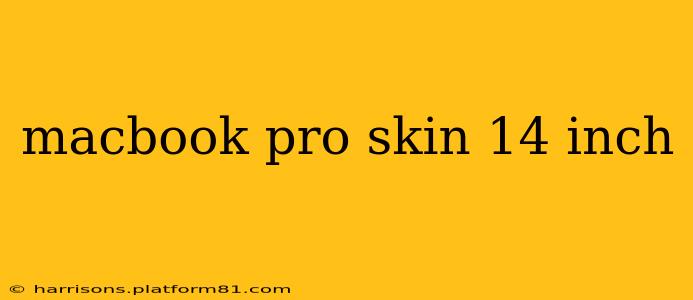The 14-inch MacBook Pro is a powerhouse of technology, and you want to keep it looking its best. A MacBook Pro 14-inch skin offers a fantastic way to protect your investment while adding a touch of personality. But with so many options available, choosing the right one can feel overwhelming. This comprehensive guide will walk you through everything you need to know about MacBook Pro 14-inch skins, from materials and designs to application and maintenance.
What are the Different Types of MacBook Pro 14-Inch Skins?
Several materials are used to create MacBook Pro 14-inch skins, each offering unique benefits:
-
Vinyl Skins: These are the most common type, offering a wide variety of designs, colors, and finishes at affordable prices. Vinyl skins are generally thin and flexible, making them easy to apply and remove without leaving residue. However, they may not offer as much protection against scratches and impacts as other options.
-
Carbon Fiber Skins: These skins provide a sleek, modern look and feel, often mimicking the texture and appearance of actual carbon fiber. They're known for their durability and resistance to scratches.
-
Silicone Skins: Silicone skins offer a soft, rubbery feel and excellent grip. They provide good protection against minor bumps and scratches, but they may not be as aesthetically pleasing as vinyl or carbon fiber skins.
-
PU Leather Skins: These skins offer a luxurious look and feel, mimicking the appearance of genuine leather. They are durable and offer decent protection.
What are the Benefits of Using a MacBook Pro 14-Inch Skin?
Beyond aesthetics, using a skin for your MacBook Pro 14-inch offers several key advantages:
-
Scratch Protection: Skins act as a barrier between your MacBook's surface and external elements that can cause scratches, such as keys, pens, or even dust particles in your bag.
-
Enhanced Grip: Certain skin materials, like silicone, can improve your grip on your MacBook, reducing the risk of accidental drops.
-
Customization: Skins offer a fantastic opportunity to personalize your device, choosing from a vast array of designs, colors, and patterns to match your style.
-
Protection from Minor Impacts: While not a replacement for a hard case, skins can provide some level of protection against minor impacts and bumps.
-
Resale Value: Keeping your MacBook Pro's surface pristine can help maintain its resale value.
How Do I Apply a MacBook Pro 14-Inch Skin?
Applying a skin is generally straightforward. Most manufacturers provide detailed instructions, but the general process involves:
-
Cleaning the Surface: Thoroughly clean your MacBook's surface to remove dust and debris.
-
Aligning the Skin: Carefully align the skin with the edges of your MacBook.
-
Smoothing Out Air Bubbles: Gently smooth out any air bubbles using a credit card or similar tool.
-
Trimming Excess Material: Trim any excess material around the edges.
How Much Does a MacBook Pro 14-Inch Skin Cost?
The price of a MacBook Pro 14-inch skin varies widely depending on the material, brand, and design. You can find basic vinyl skins for under $10, while more premium skins, such as those made from carbon fiber or PU leather, can cost upwards of $30 or more.
Where Can I Buy a MacBook Pro 14-Inch Skin?
You can purchase MacBook Pro 14-inch skins from various online retailers like Amazon, eBay, and specialized tech accessory websites. Many manufacturers also sell their skins directly through their websites.
What is the Best Material for a MacBook Pro 14-Inch Skin?
The best material depends on your priorities. Vinyl offers affordability and a wide range of designs. Carbon fiber provides superior durability. Silicone offers excellent grip, and PU leather provides a luxurious feel.
Are MacBook Pro 14-Inch Skins Easy to Remove?
Yes, most MacBook Pro 14-inch skins are designed to be easily removable without leaving residue. However, always follow the manufacturer's instructions for removal.
How Do I Clean My MacBook Pro 14-Inch Skin?
Cleaning your skin is typically simple. For most materials, a soft, damp cloth is sufficient. Avoid using harsh chemicals or abrasive cleaners.
Do MacBook Pro 14-Inch Skins Affect Heat Dissipation?
High-quality skins are designed to be thin enough to avoid significantly impacting heat dissipation. However, extremely thick skins might slightly reduce cooling efficiency. Always ensure proper ventilation around your MacBook.
By carefully considering these factors, you can choose a MacBook Pro 14-inch skin that perfectly balances protection, style, and budget. Remember to always choose a reputable seller and follow the manufacturer's instructions for application and maintenance.