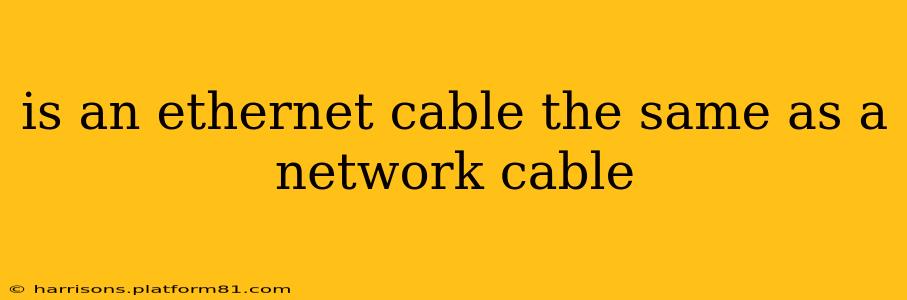The short answer is: mostly, yes. While the terms are often used interchangeably, there's a subtle but important distinction. "Ethernet cable" specifically refers to a cable using the Ethernet networking standard, while "network cable" is a broader term encompassing various cable types used for networking. Think of it like this: all Ethernet cables are network cables, but not all network cables are Ethernet cables.
Let's delve into the specifics to clarify the nuances.
What is an Ethernet Cable?
An Ethernet cable is a type of network cable that uses the Ethernet standard for data transmission. This standard dictates the physical characteristics of the cable (like the number of wires and their arrangement) as well as the protocols for data communication. Most commonly, you'll encounter twisted-pair Ethernet cables, categorized by their speed and shielding: Cat5e, Cat6, Cat6a, and Cat7. These categories represent different bandwidth capabilities, with higher categories offering faster speeds and greater distance capabilities. The Ethernet standard ensures compatibility between devices and guarantees reliable data transfer within the specified parameters.
What is a Network Cable?
A network cable is a more general term referring to any cable used to connect devices to a network. While Ethernet cables are the most prevalent type of network cable, others exist, including:
- Fiber optic cables: These use light pulses to transmit data, offering significantly higher bandwidth and longer distances than copper-based Ethernet cables. They are often used in high-speed networks and long-distance connections.
- Coaxial cables: Primarily used in older networks and television systems, they're less common in modern networking.
- USB cables: While not strictly network cables in the traditional sense, they can be used to connect devices to a network, especially in limited configurations.
What are the Different Types of Ethernet Cables?
As mentioned, Ethernet cables come in various categories, each with different performance capabilities:
- Cat5e (Category 5 Enhanced): Supports Gigabit Ethernet (1 Gbps) speeds over shorter distances.
- Cat6 (Category 6): Supports Gigabit Ethernet speeds over longer distances and also provides better performance for higher speeds like 10 Gigabit Ethernet (10 Gbps), though not as effectively as Cat6a.
- Cat6a (Category 6 Augmented): Supports 10 Gigabit Ethernet speeds over longer distances than Cat6.
- Cat7 (Category 7): Supports even higher speeds (up to 100 Gbps) and is used in demanding environments.
What Type of Network Cable Should I Use?
The best type of network cable depends on your specific needs:
- For home networks: A Cat5e cable is usually sufficient for most users. Cat6 is a good choice if you anticipate needing higher speeds or longer cable runs in the future.
- For small offices: Cat6 or Cat6a offer better performance and future-proofing.
- For larger networks or data centers: Fiber optic cables are preferred due to their superior bandwidth and distance capabilities.
How Long Can an Ethernet Cable Be?
The maximum length of an Ethernet cable varies depending on the category and the speed required. Generally, longer cable runs require higher categories to maintain reliable performance. Exceeding the maximum length can result in signal degradation and connection issues. You might need repeaters or switches to extend the effective distance.
Can I Use Different Ethernet Cable Types Together?
While different Ethernet cable types can be used within the same network, it's crucial to understand that the overall network speed is limited by the slowest link. Using a Cat6 cable with a Cat5e cable will result in a Cat5e-limited speed performance. Therefore, using a consistent cable type throughout your network is recommended for optimal performance and consistency.
In conclusion, while the terms are often used interchangeably, understanding the subtle differences between "Ethernet cable" and "network cable" provides a clearer picture of networking technologies. Choosing the right cable type is crucial for achieving optimal network speed and reliability.