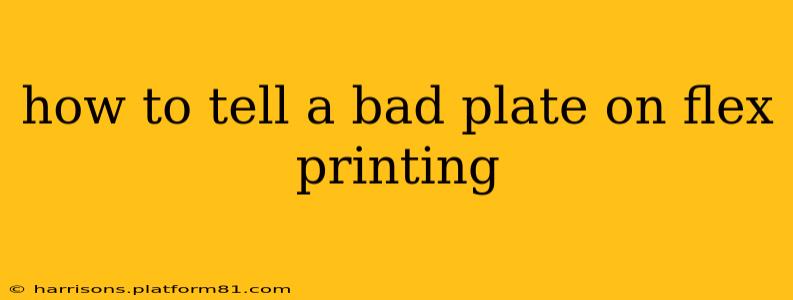Flexographic printing relies heavily on the quality of the printing plates. A flawed plate can lead to significant issues, resulting in wasted materials, production delays, and ultimately, dissatisfied customers. Knowing how to identify a bad plate is crucial for maintaining print quality and efficiency. This guide will help you spot the common problems and understand their causes.
What Makes a Flexographic Printing Plate "Bad"?
A "bad" flexographic printing plate isn't simply one that's worn or old. It encompasses a range of defects that compromise the quality of the final print. These defects can arise during plate making, mounting, or even during the printing process itself.
Common Defects in Flexographic Printing Plates
Here are some key indicators of a bad flexographic printing plate:
1. Poor Dot Reproduction:
This is a frequent issue and can manifest in several ways:
- Missing dots: Tiny dots of ink are absent, leading to thin lines or broken images. This is often due to insufficient exposure during plate making or damage to the plate.
- Distorted dots: Dots appear elongated, misshapen, or too large or small. This indicates problems with the screening angle, the plate's exposure, or even the press settings.
- Fuzzy or blurry dots: The edges of the dots are not sharply defined, resulting in a soft, unclear image. This often points to problems with the plate material or etching process.
2. Plate Scratches or Damage:
Physical damage to the plate is easily visible and leads to obvious print defects. Scratches, gouges, or other physical imperfections will directly translate to the printed image.
3. Plate Swelling or Distortion:
This is less visually obvious but significantly impacts print quality. Swelling or distortion of the plate can occur due to improper storage, exposure to extreme temperatures, or the use of inappropriate cleaning solvents. The result is inconsistent ink transfer and blurred printing.
4. Inadequate Ink Transfer:
This often arises from a combination of factors, including:
- Poor plate surface: A damaged or unclean plate surface may not properly accept or release ink.
- Incorrect anilox roll: The anilox roll's cell volume and configuration must match the plate's design and the ink viscosity. An improper match will lead to inconsistent ink lay-down.
- Plate mounting issues: Improper mounting of the plate can lead to inconsistent pressure across its surface.
5. Ghosting or Double Imaging:
This defect shows a faint, secondary image alongside the main print. This usually indicates problems with the plate's surface, improper cleaning, or build-up of ink or other material on the plate.
How to Prevent Bad Plates:
Preventing defects starts with the plate-making process. This includes:
- Using high-quality plate materials: Invest in plates designed for your specific application and press type.
- Proper plate exposure and processing: Follow the manufacturer's instructions carefully for optimal results.
- Careful plate handling and storage: Protect the plate from damage and environmental factors.
- Regular cleaning and maintenance: Keep the plate clean and free of debris.
What Happens If I Use a Bad Plate?
Using a bad plate will ultimately lead to:
- Wasted materials: You'll waste time, ink, and substrate.
- Production delays: Fixing the issue and reprinting will take valuable time.
- Damaged reputation: Poor print quality can damage your reputation with clients.
- Increased costs: Repairing mistakes is far more expensive than prevention.
By understanding the common defects and their causes, you can significantly improve your flexographic printing process and avoid the negative impacts of using bad plates. Regular inspection and preventative maintenance are key to maintaining consistent, high-quality prints.