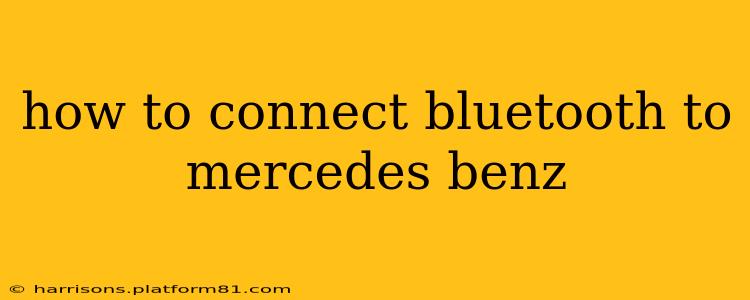Connecting your phone to your Mercedes-Benz via Bluetooth is a straightforward process, but the exact steps may vary slightly depending on your car's model year and infotainment system (e.g., COMAND, NTG, MBUX). This guide will walk you through the general process and address common questions. Remember to consult your owner's manual for specific instructions tailored to your vehicle.
Finding the Bluetooth Menu in Your Mercedes-Benz
The first step is locating the Bluetooth settings on your car's infotainment system. This usually involves navigating through the main menu. Look for icons or options related to:
- Phone: This is the most common location.
- Communication: This menu often houses Bluetooth and other communication settings.
- Settings: The general settings menu might contain a subsection for Bluetooth connectivity.
The exact button presses or screen taps required depend entirely on your car's infotainment system.
Pairing Your Phone with Your Mercedes-Benz
Once you've located the Bluetooth settings, follow these general steps:
- Activate Bluetooth on your phone: Ensure Bluetooth is enabled on your smartphone. This is typically found in your phone's settings app.
- Make your phone discoverable: Most phones require you to make your device "discoverable" or "visible" to other Bluetooth devices. This setting is usually in the same Bluetooth menu on your phone.
- Search for devices: In your Mercedes-Benz's Bluetooth menu, select "Add Device," "Search for Devices," or a similar option. The system will scan for nearby Bluetooth devices.
- Select your phone: Your phone's name should appear in the list of available devices. Select it.
- Enter PIN (if required): Some systems may require you to enter a PIN code displayed on either your car screen or your phone. If so, enter the code to confirm pairing.
- Connect and test: Once paired, your phone should connect automatically. Test the connection by making a call or playing music.
Troubleshooting Bluetooth Connection Issues
My Mercedes-Benz won't find my phone.
- Check Bluetooth range: Ensure your phone is within a reasonable range of the car's infotainment system.
- Restart your phone and car's infotainment system: A simple restart can often resolve minor glitches.
- Make sure your phone is discoverable: Double-check that your phone's Bluetooth is turned on and set to be discoverable.
- Remove previously paired devices: If your car has already paired with other devices, deleting them might free up space. This is usually done in your car’s Bluetooth settings.
- Check for software updates: Both your phone's operating system and your car's infotainment system may need updates.
My audio quality is poor.
- Check the audio settings: Adjust the volume and audio settings on both your phone and your car's infotainment system.
- Interference: Other electronic devices may interfere with the Bluetooth connection.
My phone disconnects frequently.
- Check for software updates: Outdated software can cause connection instability.
- Battery life: A low battery on your phone can cause connection problems.
- Interference: Electronic interference, as mentioned above, can also cause intermittent disconnections.
What if my Mercedes-Benz has an older system?
Older Mercedes-Benz models may have slightly different interfaces, but the core principles remain the same. Consult your owner's manual for specific instructions for your vehicle.
Can I connect more than one phone?
The ability to connect multiple phones simultaneously depends on your Mercedes-Benz model and infotainment system. Some newer systems allow for multiple pairings, while others only support one active connection at a time. Check your owner's manual for details.
This guide should help you successfully connect your phone via Bluetooth to your Mercedes-Benz. However, always refer to your owner's manual for the most accurate and detailed instructions specific to your car's model and year. Remember, patience is key!