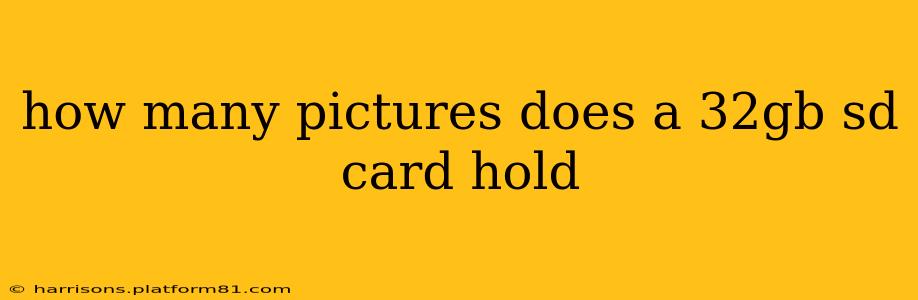How Many Pictures Does a 32GB SD Card Hold?
The number of pictures a 32GB SD card can hold depends entirely on the resolution and file size of your photos. A single high-resolution image from a modern smartphone camera can easily take up tens of megabytes, while a lower-resolution image from an older camera or a compressed image might only use a few megabytes. There's no single definitive answer, but let's explore the variables and provide some estimates.
What Factors Determine Storage Capacity?
Several key factors influence how many photos you can store on a 32GB SD card:
-
Image Resolution: Higher resolution (e.g., 48MP, 108MP) means larger file sizes and fewer photos. Lower resolution (e.g., 8MP, 12MP) means smaller file sizes and more photos.
-
Image File Format: JPEG is a common, compressed format, leading to smaller file sizes. RAW images, on the other hand, are uncompressed and significantly larger. Shooting in RAW will drastically reduce the number of photos your card can hold.
-
Image Compression: Even within JPEG, different levels of compression impact file size. More compression means a smaller file but potentially some loss of image quality.
-
Other Files: The card isn't solely for photos. Videos, other image files (like GIFs or TIFFs), and other data will all consume storage space, reducing the number of pictures it can hold.
Estimating Photo Capacity
To get a better idea, let's make some assumptions:
- Average JPEG Size (High Resolution): 10-15 MB per photo.
- Average JPEG Size (Medium Resolution): 5-8 MB per photo.
- Average JPEG Size (Low Resolution): 2-4 MB per photo.
- RAW Image Size: 25-50 MB or even more, depending on the camera.
Let's use these averages to estimate:
- High Resolution (10MB average): 32GB = 32,000 MB; 32,000 MB / 10 MB/photo ≈ 3200 photos.
- Medium Resolution (6MB average): 32,000 MB / 6 MB/photo ≈ 5333 photos.
- Low Resolution (3MB average): 32,000 MB / 3 MB/photo ≈ 10667 photos.
Important Note: These are estimations. The actual number will vary depending on the exact settings used for your photos.
How Can I Determine My Actual Storage Capacity?
The easiest way is to test it! Take a series of photos at your typical resolution and file format, then check how much storage space they've consumed. This will give you a personalized estimate specific to your camera and shooting style. Many cameras and phones will display the remaining space on your SD card, providing a real-time indication of how much storage is left.
What if I need to store more pictures?
If you need more storage, consider these options:
- Larger SD card: 64GB, 128GB, or even 256GB cards are readily available.
- Cloud storage: Services like Google Photos, iCloud, or Dropbox can automatically back up your photos, freeing up space on your SD card.
- External hard drive: For long-term storage of large photo collections, an external hard drive is a more cost-effective solution.
By understanding these factors and using estimations as a guide, you can better manage your photo storage and avoid running out of space on your SD card. Remember that it’s always best to err on the side of caution and have a little extra storage available, just in case.