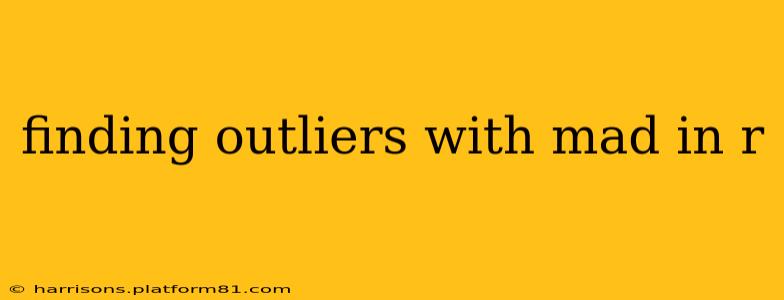Outliers—those data points that significantly deviate from the rest—can heavily influence statistical analyses. The Median Absolute Deviation (MAD) provides a robust method for identifying these outliers, especially when dealing with datasets that aren't normally distributed. This guide will walk you through how to effectively detect outliers using MAD in R, explaining the process step-by-step and offering practical examples.
What is MAD and Why Use It?
The Median Absolute Deviation (MAD) calculates the median of the absolute deviations from the data's median. Unlike the standard deviation, which is sensitive to outliers, MAD is resistant to their influence. This makes it a preferable choice when dealing with skewed data or datasets containing potential outliers. A larger MAD indicates greater data dispersion.
Formula: MAD = median(|xᵢ - median(x)|), where xᵢ represents individual data points.
How to Calculate MAD in R
R provides straightforward ways to compute the MAD. The mad() function within the base package efficiently calculates it. Let's illustrate with an example:
# Sample data
data <- c(10, 12, 15, 14, 16, 18, 20, 100)
# Calculate MAD
mad_value <- mad(data)
print(paste("MAD:", mad_value))
This code will output the MAD value for the provided dataset. Notice the outlier (100) which significantly impacts the standard deviation but has less impact on MAD.
Identifying Outliers Using MAD in R
Identifying outliers with MAD usually involves setting a threshold. A common approach is to define outliers as data points falling outside a certain multiple (often 3) of the MAD from the median.
Here's how you can implement this in R:
# Calculate median
median_value <- median(data)
# Set threshold (3 * MAD)
threshold <- 3 * mad_value
# Identify outliers
outliers <- data[(abs(data - median_value) > threshold)]
print(paste("Outliers:", outliers))
#Or Using a more concise approach:
outlier_indices <- which(abs(data - median(data)) > 3 * mad(data))
outliers <- data[outlier_indices]
print(paste("Outliers using which function:", outliers))
This code first calculates the median and the threshold (3 times the MAD). It then identifies and prints the data points that exceed this threshold, effectively flagging them as outliers. The second example uses the which() function to give the index of the outliers, which can be helpful for further analysis or data manipulation.
Dealing with Outliers After Identification
Once you've identified outliers, you need to decide how to handle them. Several options exist:
-
Removal: Simply remove the outliers from your dataset. This is appropriate only if you're confident the outliers are errors or truly irrelevant to your analysis. However, caution is advised as removing data may introduce bias.
-
Transformation: Applying a transformation (e.g., logarithmic transformation) to your data can sometimes reduce the influence of outliers.
-
Robust Statistical Methods: Employ statistical methods less sensitive to outliers, such as median instead of mean, or robust regression techniques.
-
Further Investigation: Investigate the cause of the outliers. They might indicate errors in data collection or reveal interesting insights.
Choosing the Multiplier for the MAD
The multiplier (3 in the examples above) is a crucial parameter. A larger multiplier results in fewer data points being classified as outliers, while a smaller multiplier leads to more. The choice of multiplier depends on your specific needs and the context of your data. Experimentation and consideration of the data's characteristics are key.
Advantages of Using MAD for Outlier Detection
- Robustness: MAD is less sensitive to extreme values compared to standard deviation, making it suitable for non-normal distributions.
- Simplicity: Easy to understand and implement.
- Efficiency: Efficiently calculated in R using the built-in
mad()function.
Limitations of Using MAD for Outlier Detection
- Sensitivity to Skewness: While more robust than the standard deviation, MAD can still be somewhat affected by extreme skewness in the data.
- Arbitrary Threshold: The choice of multiplier for the MAD is somewhat arbitrary and requires careful consideration.
This comprehensive guide should equip you with the knowledge and R code to effectively detect outliers using MAD. Remember to always consider the context of your data and the implications of your outlier handling decisions. Choose the approach that best suits your analytical goals and the nature of your data.