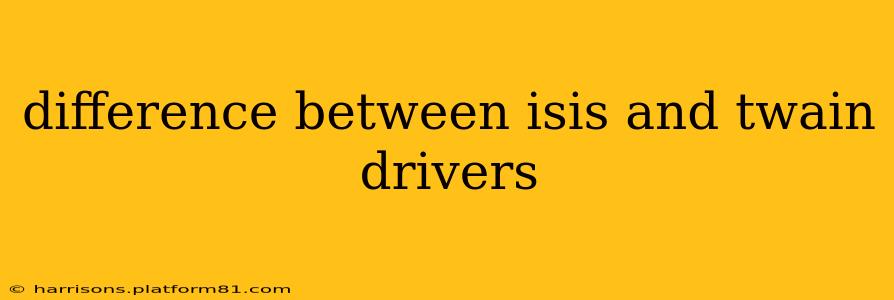For those working with image scanners or digital cameras, understanding the difference between ISIS and TWAIN drivers is crucial. Both are interfaces that allow software to communicate with imaging devices, but they differ significantly in their functionality, capabilities, and overall approach. This article will delve into the key distinctions, helping you understand which driver might be best suited to your needs.
What is a TWAIN Driver?
TWAIN (Technology Without An Interesting Name) is an older, widely adopted standard for image acquisition. It's a versatile interface that allows various applications, from photo editing software to document management systems, to communicate with scanners and cameras. Think of TWAIN as a general-purpose translator; it's adaptable and works with a broad range of devices and software.
Key Characteristics of TWAIN:
- Widely Supported: TWAIN drivers are incredibly common, offering broad compatibility across many devices and applications.
- Simple Interface: Generally easier to implement and use compared to ISIS.
- Application-Specific Control: Each application controls the scanning process, giving users fine-grained control over settings like resolution, color depth, and file type.
- Less Efficient: Can be slower and less efficient for high-volume scanning tasks compared to ISIS.
What is an ISIS Driver?
ISIS (Image and Scanner Interface Specification) is a more modern, high-performance standard primarily used for high-volume, high-speed image capture. Unlike TWAIN, ISIS is designed for efficient handling of large batches of documents. It's often preferred in environments requiring fast and streamlined scanning, such as document management systems and large-scale digitization projects.
Key Characteristics of ISIS:
- High-Speed and Efficiency: Designed for fast scanning, ideal for high-volume workflows.
- Batch Scanning Capabilities: Excels at handling multiple documents simultaneously, streamlining workflows.
- Advanced Features: Often supports advanced features like automatic document feeding, duplex scanning, and sophisticated image processing.
- More Complex: Generally requires more technical expertise for implementation and setup.
- Less Widely Supported: ISIS drivers aren't as universally compatible as TWAIN; compatibility depends on both the scanner and the software.
Which Driver is Right for Me?
The best choice between ISIS and TWAIN depends entirely on your specific needs and workflow:
-
Choose TWAIN if: You need broad compatibility with various applications, require fine-grained control over scanning settings, and are not dealing with high-volume scanning tasks. It's a good option for casual users or those who only need to scan occasionally.
-
Choose ISIS if: You need high-speed, high-volume scanning, prioritize batch processing capabilities, and require advanced features like automatic document feeding and duplex scanning. It's ideal for large-scale digitization projects, professional environments, and document management systems.
What are the advantages and disadvantages of each?
This question is largely addressed in the sections above. To summarize:
TWAIN Advantages: Broad compatibility, ease of use, application-specific control. TWAIN Disadvantages: Slower for high-volume tasks, less efficient.
ISIS Advantages: High speed and efficiency, excellent for batch scanning, advanced features. ISIS Disadvantages: Less widespread compatibility, more complex to implement.
What is the difference in image quality between ISIS and TWAIN?
There's no inherent difference in image quality between ISIS and TWAIN themselves. The quality depends on the scanner's hardware and the settings used during the scan. Both drivers can produce high-quality images, depending on the configuration.
Can a scanner have both ISIS and TWAIN drivers?
Yes, many modern scanners support both ISIS and TWAIN drivers, offering users flexibility in choosing the interface that best suits their application. This dual support allows the scanner to be used in various environments and with different software packages.
This comprehensive comparison should provide a clear understanding of the differences between ISIS and TWAIN drivers. Remember to consider your specific needs and workflow when choosing which driver to use.