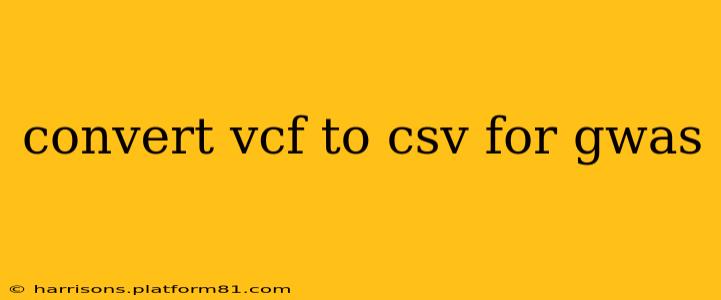Genome-wide association studies (GWAS) rely heavily on well-formatted data. While Variant Call Format (VCF) is the standard for storing genomic variant data, the Comma Separated Values (CSV) format is often preferred for downstream analysis and compatibility with various statistical software packages used in GWAS. This guide explains how to efficiently convert VCF to CSV, addressing common challenges and offering best practices.
Why Convert VCF to CSV for GWAS?
VCF files, while powerful, can be complex for certain GWAS analysis tools. They contain extensive header information and metadata that might not be necessary for all analyses. CSV files offer a simpler, more streamlined structure, making data manipulation and analysis significantly easier using tools like R, Python, or spreadsheet software. Furthermore, many statistical packages and GWAS analysis pipelines directly support CSV input, improving workflow efficiency.
Common Challenges in VCF to CSV Conversion
The primary challenge lies in effectively handling the diverse information encoded within a VCF file. A straightforward conversion might lead to data loss or misinterpretation. Key considerations include:
- INFO and FORMAT fields: VCF files contain rich information in INFO and FORMAT fields that need careful handling during conversion. Simply ignoring them would lead to a significant loss of valuable genetic data.
- Multiple samples: GWAS often involve analyzing data from many individuals. The conversion process must manage this information appropriately, assigning values to the correct individuals.
- Data type consistency: Converting different data types (e.g., integers, floats, strings) correctly ensures accurate downstream analysis.
How to Convert VCF to CSV for GWAS
Several methods exist for converting VCF files to CSV, each with its strengths and weaknesses:
1. Using Command-Line Tools (e.g., bcftools):
For users comfortable with the command line, bcftools offers a robust and flexible solution. bcftools query allows you to extract specific fields and format the output as CSV. This offers fine-grained control over the conversion process. For example, you could specify the columns you need, ensuring only relevant data is included in the CSV.
2. Using Programming Languages (e.g., Python with vcfpy):
Python, with libraries like vcfpy, provides a programmable approach. This allows for customized data manipulation, error handling, and filtering during conversion. You can tailor the script to handle specific INFO and FORMAT fields relevant to your GWAS. This approach offers the most flexibility but requires programming skills.
3. Using Specialized GWAS Software:
Some GWAS analysis packages include built-in functions or have plugins for handling VCF-to-CSV conversions. Consult the documentation of your preferred software for specific instructions. This approach can be efficient if your software already supports this functionality.
4. Using Online Converters:
Numerous online tools are available for VCF-to-CSV conversion. While convenient, exercise caution and understand the limitations; these converters may lack the flexibility of command-line tools or programming solutions.
What Information Should Be Included in Your CSV?
The specific columns in your CSV will depend on your GWAS analysis goals. However, common essential columns include:
- CHROM: Chromosome number
- POS: Position of the variant
- ID: Variant identifier (rsID)
- REF: Reference allele
- ALT: Alternate allele
- Sample IDs: Each column represents a different sample, containing genotype information (e.g., 0/1, 1/1, etc.)
- Relevant INFO fields: Select INFO fields containing information about the variant (e.g., allele frequencies, quality scores).
Choosing the Right Method
The best method for VCF to CSV conversion depends on your technical skills, the complexity of your VCF file, and the specifics of your GWAS analysis. For simple conversions with a focus on specific fields, command-line tools may suffice. For complex scenarios needing custom data manipulation, a programming approach is preferable.
Further Considerations: Data Cleaning and Quality Control
After converting to CSV, perform thorough data cleaning and quality control. This might involve handling missing data, removing low-quality variants, and verifying data consistency. This crucial step ensures the accuracy and reliability of your GWAS analysis.
This comprehensive guide provides a foundation for successfully converting VCF files to CSV for your GWAS analysis. Remember to choose the most appropriate method based on your needs and technical expertise. Always prioritize data integrity and accuracy throughout the process.