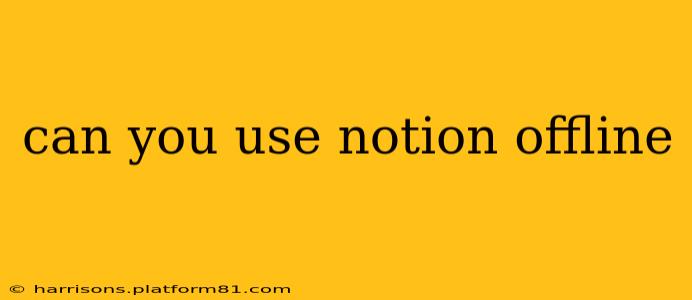Can You Use Notion Offline?
The short answer is: Yes, but with limitations. Notion offers offline capabilities, but it's not a fully offline experience like some dedicated offline note-taking apps. The extent of your offline functionality depends on what you've already synced to your device.
Here's a breakdown of what you can and can't do with Notion offline:
What Works Offline in Notion?
- Access to previously synced content: The key here is syncing. Any pages, databases, and other content you've accessed and synced to your device while online will be available offline. You can view, edit, and make changes to this synced content without an internet connection.
- Basic editing functions: You can edit text, add images (already downloaded), format text, and perform other standard editing tasks on synced content.
- Limited database functionality: You can usually view and edit entries within synced databases, although some complex database features might not function fully offline.
What Doesn't Work Offline in Notion?
- Syncing new content: You can't create new pages or databases, or sync new content while offline. These actions require an internet connection.
- Full collaboration: While you can edit synced content offline, changes won't be reflected for collaborators until you reconnect to the internet. Real-time collaboration is not available offline.
- Accessing unsynced content: If you haven't synced a particular page or database, it simply won't be available offline. You'll need an internet connection to access it.
- Certain integrations: Many Notion integrations rely on an internet connection and won't work offline.
- Complex features: Some more advanced features, such as certain types of embedded content or complex calculations within databases, may not function properly offline.
How to Optimize Notion for Offline Use
To maximize your offline experience with Notion:
- Regular syncing: Ensure you regularly sync your workspace while online. This will download the most up-to-date version of your content to your device.
- Selective syncing: If you have a very large workspace, consider selectively syncing only the pages and databases you frequently need offline. This can save storage space and improve offline performance.
- Download images and files: Before going offline, make sure any images or files you intend to use are downloaded to your device and not simply linked.
Why Notion Isn't Fully Offline?
Notion's architecture relies heavily on cloud synchronization. A fully offline mode would require significant changes to their system and might compromise some of the features users appreciate, such as real-time collaboration.
Alternatives for Full Offline Note-Taking
If you need a note-taking application that offers complete offline functionality, consider exploring alternatives like:
- Bear: A popular choice known for its clean interface and offline capabilities.
- Evernote: A long-standing note-taking app with robust offline support.
- Standard Notes: A privacy-focused app designed for offline use.
In conclusion, while Notion offers a degree of offline functionality, it's not a substitute for fully offline note-taking apps. Understanding its limitations and optimizing your usage through regular syncing can still allow you to work productively with Notion even without an internet connection.