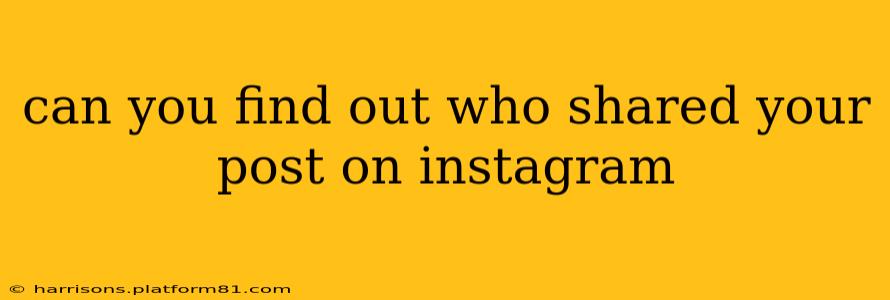Finding Out Who Shared Your Instagram Post
Knowing who shared your Instagram post can be incredibly rewarding, offering insights into your audience engagement and reach. Unfortunately, Instagram doesn't provide a direct, comprehensive list of every user who re-shares your content. However, there are several methods you can employ to track down those who've amplified your message.
How Can I See Who Shared My Instagram Post?
This is the million-dollar question, and the answer is nuanced. There's no single button that reveals all sharers. Instagram's focus is primarily on the original poster's engagement metrics, not a detailed record of every reshare. However, you can try these approaches:
-
Check Your Notifications: The most straightforward method is to monitor your Instagram notifications. If someone shares your post via a story, you'll likely receive a notification. This is only effective for shares to stories, not for posts shared directly to a user's feed.
-
Monitor Your Post's Activity: Keep an eye on your post's engagement metrics. A significant jump in likes and comments might indicate that the post has been reshared, potentially leading you to the source if you investigate the new commenters and likers. This is less precise but can offer clues.
-
Use Third-Party Apps (with Caution): Several third-party apps claim to track reshares. However, exercise extreme caution when using such apps. Many are unreliable, and some may violate Instagram's terms of service, potentially leading to account suspension. Always research an app thoroughly before granting it access to your account.
-
Manually Search: If you have a relatively small and engaged following, you could manually search for your post within your followers' feeds. This is time-consuming and impractical for large accounts.
-
Engage with Your Audience: Encourage users to tag you when they reshare your content. You can include a call to action in your captions such as, "Tag us if you share this!" or "Share this and tag @[your username]!". This is the most reliable method to ensure you're aware of reshares.
Why Can't I See a Full List of Shares?
Instagram's design prioritizes the user's privacy and control over their content. Publicly broadcasting a list of every user who re-shared a post could lead to privacy concerns and unwanted attention for those users. This design choice balances the desire for creators to understand their content's reach with the need to protect users' privacy.
What if someone shares a screenshot of my post?
Unfortunately, there's no way to detect when someone takes a screenshot of your post and shares it elsewhere. This falls outside the scope of Instagram's built-in tracking mechanisms.
Can I stop people from sharing my posts?
No, you cannot directly prevent people from sharing screenshots or resharing your posts. Instagram's philosophy prioritizes freedom of expression. However, you can always watermark your images to maintain credit and discourage unauthorized redistribution.
By implementing a combination of these strategies, you can significantly improve your chances of identifying those who have generously shared your Instagram posts, contributing to the organic growth of your online presence. Remember always to prioritize your account's security and adhere to Instagram's community guidelines.