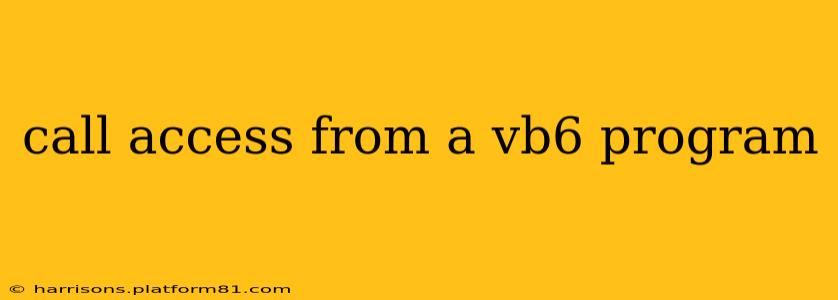Calling Access from a VB6 Program: A Comprehensive Guide
Accessing and manipulating Microsoft Access databases from your Visual Basic 6 (VB6) applications is a common task, offering powerful capabilities for data management and retrieval. This guide provides a comprehensive walkthrough of different methods and considerations for achieving seamless integration between VB6 and Access. We'll cover various approaches, troubleshooting common issues, and best practices to ensure robust and efficient database interactions.
What are the different ways to access an Access database from VB6?
The primary methods for accessing an Access database from VB6 involve using the Data Access Objects (DAO) and the Remote Data Objects (RDO). Let's explore each:
1. Data Access Objects (DAO): DAO is a native VB6 technology providing direct interaction with Access databases (.mdb and .accdb). It offers a straightforward approach, often preferred for its simplicity and direct control. DAO is generally considered easier to learn and implement for simpler database operations.
2. Remote Data Objects (RDO): RDO provides a more robust and scalable solution, especially beneficial for larger databases or networked environments. It offers better performance in certain scenarios, including those involving concurrent access and complex queries. RDO might be a better choice for applications requiring high performance and handling of large datasets.
3. ActiveX Data Objects (ADO): While ADO is a more modern technology, it's worth noting its functionality is available with VB6. It offers a more powerful and flexible approach, aligning with later versions of Microsoft's data access technology. However, its use might require additional setup and configuration compared to DAO. For new projects, consider ADO if you need the extra features it offers.
How do I connect to an Access database using DAO in VB6?
Connecting to an Access database using DAO in VB6 involves several key steps. First, you'll need to create a Database object and open a connection to your Access database file. The following code snippet demonstrates this:
' Declare variables
Dim dbs As DAO.Database
Dim strDBPath As String
' Set the path to your Access database
strDBPath = "C:\YourDatabasePath\YourDatabase.mdb" ' Replace with your actual path
' Create a Database object
Set dbs = DAO.Workspace(0).OpenDatabase(strDBPath)
' Now you can work with the database (e.g., execute queries, etc.)
' Remember to close the database when finished
dbs.Close
Set dbs = Nothing
Remember to replace "C:\YourDatabasePath\YourDatabase.mdb" with the correct path to your Access database file. Also, ensure you have the correct reference to the Microsoft DAO 3.6 Object Library added to your VB6 project.
How do I execute SQL queries against an Access database from VB6?
Once connected, you can execute SQL queries using the dbs.Execute method. This allows you to perform various database operations like inserting, updating, deleting, and retrieving data.
' Execute a simple SELECT query
Dim rs As DAO.Recordset
Set rs = dbs.OpenRecordset("SELECT * FROM YourTable")
' Process the recordset (loop through records, etc.)
Do While Not rs.EOF
Debug.Print rs!FieldName1, rs!FieldName2 ' Access field values
rs.MoveNext
Loop
' Close the recordset
rs.Close
Set rs = Nothing
This example executes a SELECT query and then iterates through the results. Adapt the SQL query and field names according to your database schema.
What are some common errors when accessing Access databases from VB6?
Several common errors can occur when interacting with Access databases from VB6. These often involve:
- Incorrect Database Path: Double-check the path to your Access database file.
- Missing References: Ensure that the necessary DAO or RDO libraries are correctly referenced in your VB6 project.
- Database Lock Issues: Ensure the database isn't locked by another application. Consider using exclusive access modes if needed.
- Incorrect SQL Syntax: Carefully review your SQL queries for any syntax errors.
- Permission Issues: Verify that the user running the VB6 application has the necessary permissions to access the database file.
How can I improve the performance of database access from VB6?
Optimizing database access in VB6 involves several strategies:
- Efficient SQL Queries: Write optimized SQL queries to minimize data retrieval. Use indexes where appropriate.
- Batch Processing: Process multiple records at once rather than individually for improved efficiency.
- Data Caching: If feasible, consider caching frequently accessed data to reduce database hits.
- Connection Pooling: While not directly supported in DAO, consider using connection pooling techniques in ADO if you transition to using it.
This comprehensive guide provides a solid foundation for effectively integrating Microsoft Access databases into your VB6 applications. By understanding the different methods, common issues, and performance optimization techniques, you can build robust and efficient data-driven applications. Remember to always handle errors appropriately and follow best practices for database interaction to ensure data integrity and application stability.