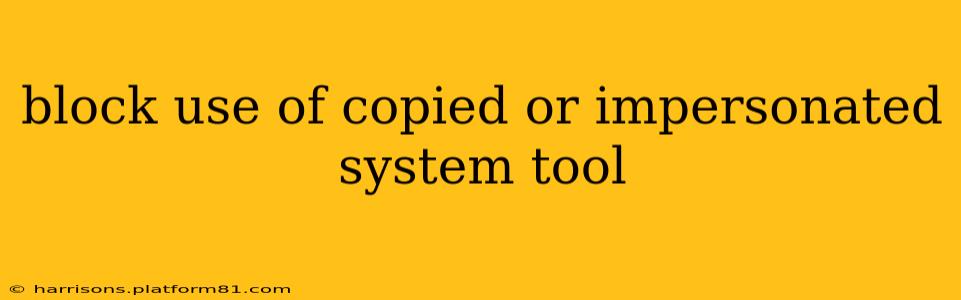Blocking the Use of Copied or Impersonated System Tools: A Comprehensive Guide
The unauthorized use of copied or impersonated system tools poses a significant threat to system security and integrity. This guide explores the various methods used to detect and prevent such malicious activities, offering practical solutions for enhancing system protection.
What are Copied or Impersonated System Tools?
Copied or impersonated system tools are malicious programs designed to mimic legitimate system utilities. These tools can be used for various nefarious purposes, including:
- Data exfiltration: Stealing sensitive data by disguising themselves as legitimate system processes.
- Privilege escalation: Gaining unauthorized administrative access to the system.
- Lateral movement: Spreading to other systems within a network.
- Rootkit installation: Hiding malicious activities and preventing detection.
- Ransomware deployment: Encrypting crucial data and demanding a ransom for its release.
How to Detect Copied or Impersonated System Tools?
Detecting these malicious tools requires a multi-layered approach:
- Hash verification: Compare the cryptographic hash (e.g., SHA-256) of the suspected tool with the known hash of the legitimate version. Discrepancies indicate a potential threat.
- Digital signature verification: Check if the tool is digitally signed by a trusted authority. A missing or invalid signature is a red flag.
- File location analysis: Examine the location of the executable. Suspect tools often reside in unusual or temporary directories.
- Process monitoring: Utilize system monitoring tools to detect suspicious processes mimicking legitimate system utilities. Look for unusual CPU or disk activity associated with these processes.
- Behavioral analysis: Observe the tool's behavior. Malicious tools may perform actions inconsistent with legitimate system utilities.
- Antivirus and Endpoint Detection and Response (EDR) solutions: Deploy robust security software capable of detecting and blocking malicious tools. These solutions often utilize heuristic analysis and machine learning to identify threats.
Methods to Block the Use of Copied or Impersonated System Tools
Several strategies can effectively prevent the execution of these malicious tools:
- Application whitelisting: Only allow approved applications to run on the system. This prevents unauthorized programs, including malicious imitations of system tools, from executing.
- Regular security updates: Keep your operating system and applications up-to-date with the latest security patches. These patches often address vulnerabilities that malicious actors could exploit.
- Principle of least privilege: Grant users only the necessary access rights to perform their tasks. This limits the potential damage caused by compromised accounts.
- Intrusion detection and prevention systems (IDS/IPS): Deploy network-based security systems to detect and block malicious network traffic associated with the deployment or use of these tools.
- Regular security audits: Conduct periodic security assessments to identify potential vulnerabilities and weaknesses that could be exploited by attackers.
What are the common techniques used to impersonate system tools?
How do attackers create these imitations?
Attackers use various techniques to create convincing imitations of legitimate system tools. This often involves:
- Copying legitimate files and modifying them: The simplest method, where an attacker copies a legitimate file and then modifies its code to include malicious functionality.
- Creating new executables with similar names: This involves creating a new file with a name that closely resembles a legitimate system tool, such as "cmd.exe" or "explorer.exe".
- Using advanced obfuscation techniques: These methods make it difficult for security tools to identify the malicious code.
How can I improve the security of my system?
Improving overall system security
Implementing robust security practices is crucial in mitigating the risk of copied or impersonated system tools. These include:
- Strong passwords and multi-factor authentication (MFA): Use strong, unique passwords and enable MFA whenever possible.
- Regular backups: Regularly back up your important data to protect against data loss in case of a successful attack.
- User education: Educate users about the risks of phishing attacks and other social engineering tactics.
- Security awareness training: Regular training for users on recognizing and responding to potential security threats is essential.
By implementing these preventative measures and regularly monitoring your system, you can significantly reduce your vulnerability to copied or impersonated system tools and maintain the integrity and security of your systems. Remember, a proactive and layered security approach is the most effective defense.