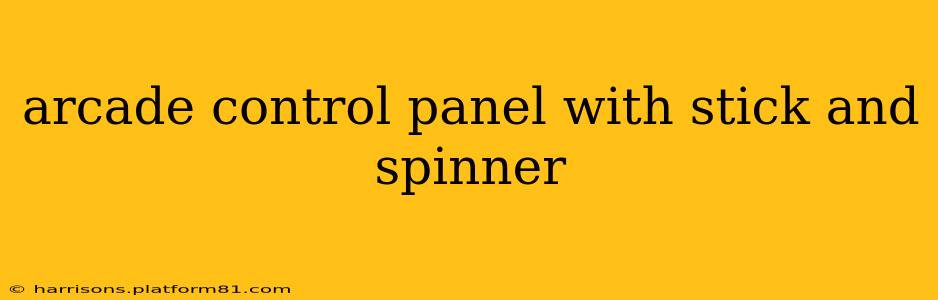The satisfying click of a button, the precise movements of a joystick, the satisfying spin of a spinner – these are the hallmarks of a truly immersive arcade experience. Building your own arcade control panel with a stick and spinner lets you recreate that magic at home, tailoring the experience to your exact preferences. This guide will walk you through the process, answering common questions along the way.
What are the different types of arcade sticks and spinners?
Arcade sticks and spinners come in a wide variety of styles and functionalities, each impacting the feel and performance of your control panel. Let's break down some of the key differences:
-
Joystick Types: You'll find several types, including ball top joysticks (classic and comfortable), bat top joysticks (more precise), and custom designs with unique shapes and materials. The internal mechanism also matters; some use a more robust, durable design than others. Consider the tension and the number of directions the joystick supports (typically 4-way, 8-way, or even more).
-
Spinner Types: Spinners vary in size, weight, and the type of mechanism used (optical or magnetic). Optical spinners offer greater precision and smoother rotation, while magnetic spinners are often more robust. The number of detents (clicks per rotation) is also a key consideration. Some players prefer a smooth, continuous rotation, while others appreciate the feedback of distinct clicks.
-
Button Types: Buttons also come in different styles, materials, and designs. Sanwa and Seimitsu are popular choices, known for their responsiveness and durability. Consider the actuation force (how much pressure is required to register a press) and the tactile feedback.
What tools and materials will I need to build an arcade control panel?
Building a control panel requires careful planning and gathering the necessary components. You'll need:
- Control Panel Material: Common choices include wood (MDF is popular), acrylic, or metal. The chosen material impacts the overall weight, aesthetics, and ease of working with the material.
- Arcade Joystick and Spinner: Choose your preferred style and brand based on the previous section's details.
- Buttons: Select your preferred buttons in the desired quantity.
- Wiring Harness: This connects your controls to the input device (e.g., a Raspberry Pi or an arcade machine). Consider pre-made harnesses for ease of use, or build your own with wire, connectors, and soldering tools.
- Power Supply: You'll need a suitable power supply to power the components.
- Control Interface: This could be a dedicated arcade controller board, a Raspberry Pi with appropriate software (like RetroPie), or a similar device.
- Tools: This includes woodworking tools (if using wood), measuring tools, a soldering iron, wire strippers, and possibly a drill and router.
How do I wire an arcade stick and spinner to my control panel?
Wiring an arcade stick and spinner requires some technical knowledge and soldering skills. This involves connecting the wires from the joystick and spinner to the appropriate pins on the controller interface using a wiring harness or custom-built wiring.
Many online resources provide detailed wiring diagrams for various interfaces and control types. Carefully follow a diagram specific to your chosen components and interface to prevent short circuits or malfunctions.
Improper wiring could damage your components. If you're unsure, consider seeking help from experienced arcade enthusiasts or consulting tutorials specific to your hardware.
What software can I use with my custom arcade control panel?
Once your control panel is wired and assembled, you'll need software to interface with the system and emulate arcade games. Popular options include:
- RetroPie: A popular and user-friendly Raspberry Pi-based emulator that supports a vast library of games.
- MAME: A powerful arcade emulator capable of running a wide variety of arcade ROMs.
- HyperSpin: A front-end designed for organizing and launching ROMs through a visually appealing interface.
The software you choose will depend on your personal preferences and the complexity you desire in managing your game collection.
Can I build a control panel without prior experience?
While building an arcade control panel is a rewarding experience, it does require some skill and patience. If you lack experience in woodworking, electronics, or soldering, it's important to start with simpler projects or seek guidance from experienced builders. There are many online communities and tutorials that can help you learn the necessary skills. Remember to prioritize safety when working with electricity and sharp tools.
By carefully planning, sourcing the right parts, and taking the time to learn the required skills, you can build a custom arcade control panel that perfectly suits your needs and brings the excitement of classic arcade gaming into your home.